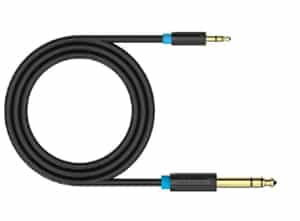There are many reasons you should consider plugging your guitar amplifier into your computer, and some of these reasons are for recording, editing, playing purposes, and for you to have a flawless sound experience.
So, how to connect a guitar amp to a computer?
There are multiple ways that you can do this: you can either connect it with a USB output, with an audio interface, or by turning the computer into an amplifier.
Read the details below to check the complete procedure.
Table of Contents
Ways to Connect a Guitar Amp to a Computer
What to Prepare
Check the table below to know the ways and things you must prepare when you link your amp to a PC.
| Method | Connection Types | Requirement |
| Using USB Port | USB | Guitar Amplifier, software |
| Audio Interface | USB, firewire | Jack Cable, USB Cable, Software (ASIO driver, Utilities), Amplifier |
| Direct Plug-in Connection | USB | ⅛ TRS Cable (AUX cord), ¼ Jack Plug Adapter, Amp Simulator |
Method 1: Using the amp’s USB cable
Some modern amplifiers may have a USB 2.0 cable, which allows you to directly plug the device into a computer.
You can forgo amp-to-PC cables and other devices, such as an audio interface. However, you’ll need to download the software that is offered by the manufacturer of the amplifier.
To ensure optimal performance, be sure that the software is up-to-date and adjust its buffer settings accordingly. If the connection speed seems slow or laggy, try switching to a high-speed USB cable.
Once you’re done setting up the amp, you can plug the guitar directly into the device.
Method 2: Audio Interface
The most common approach to connecting the guitar to a PC is through an audio interface, provided that your amp has an auxiliary (AUX) socket.
There are two types of audio interfaces: one tailored for solo instrument use and the other for handling multiple instruments. In this case, you’d need an audio interface for guitars.
Step 1: Connect the amp and audio interface
- Plug a ¼” jack cable into the amplifier’s auxiliary output.
- Connect its other end to the interface’s preamp input.
Step 2: Plug the interface into your computer using a USB port.
- Typically, the interface comes with a USB connector upon your purchase. However, if not provided, you can buy it from online shops.
- Plug in that cable connector to the backside of the audio interface.
- Connect the USB to the PC.
Step 3: Plug in your guitar
- For electric guitars, directly plug the instrument into the amplifier.
- To connect an acoustic guitar:
- You need to place a USB microphone in front of the guitar.
- Position the microphone near the instrument for the best connectivity and sound quality.
Method 3: Direct Plug-In
Connecting your guitar to your computer could vary in methods. However, one of the best ways is to merely attach it directly using an AUX cord without an interface. This cable connector is one of the popular types of Tip Ring Sleeve ⅛ cable.
Below are the steps you need to adhere to this method:
- Connect the ¼ jack plug adapter to the AUX cable.
- Plug the cable into your guitar directly.
- Connect the other end of the cable to the audio-in port of your computer.
- Download an amp simulator, such as Neural DSP, which works great on Windows and Linux. This allows you to use your computer as a guitar amp.
Another advantage of using an amp simulator is that you’ll have hundreds of preset options, which makes it even easier to unleash your creativity.
After that, you can finally test if your guitar is working adequately.
Conclusion
Now that you understand how to connect a guitar amp to a computer, you can achieve the best-quality recording sound ever.
Exploring various methods helps you achieve your preferred sound. For professional-grade recordings, the first method would be best, as it can ensure faithful sound quality and reduce background noise.
However, if you are on a budget, it’s better to focus on acquiring the appropriate cable first for the direct connection of your instrument to your PC.

Sam Stephenson is a writer who grew up in Washington, North Carolina. He was 2010 and 2015 ASCAP Deems Taylor / Virgil Thomson Prize winner and a 2019-2020 Guggenheim Fellow in General Nonfiction. His books have been published by W.W. Norton, Alfred A. Knopf, and Farrar, Straus and Giroux